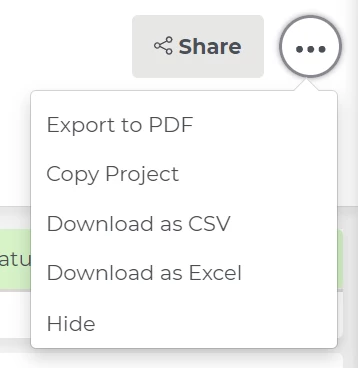As of today, CCPI users will be able to download the Project Details Page (PDP) as a PDF.
To download a PDP as a PDF:
-
Select a project from the search page to access the PDP.
-
Click on the three-dot menu in the upper right corner of the page.
-
Click Export to PDF.