Today, ConstructConnect revealed a new and improved profile menu.
To use the new menu, click on your profile icon in the top right of the page. Select one of the options under the My Account section.
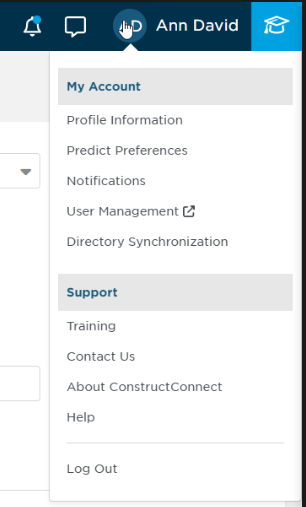
A new menu will appear on the left side of the screen allowing you to easily navigate through your account settings.
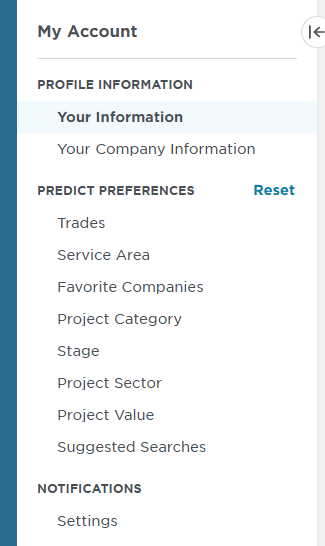
The Predict Preferences Overview page will be available 11/13/24.
