How have the search filters been improved?
Some filters have been updated to give users more control, like adding a radius option when searching by city. Many filters are now organized into groups, making it easier to find related options. This also lets users pick several related choices with just one click.
To learn more about all the search filters, see Modernized Search Filter Glossary.
What has changed with keyword search in Modernized Search?
Keyword Search has been improved to make it easier for users to find what they need.
Updates include the following: users can search by Name, Details, or Documents. If no option
is chosen, searches will look in Details by default.
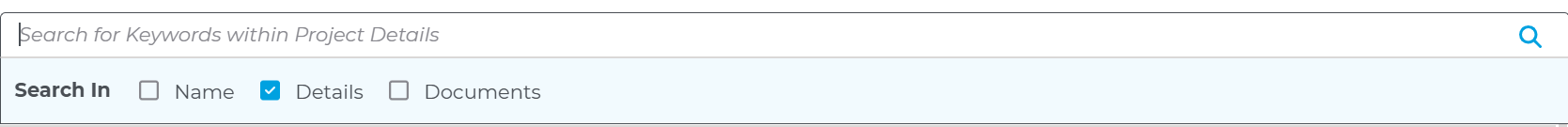
Can I still do a Smart Search or an Exact Search?
Yes, Keyword Searches now use Smart Search by default, which includes different forms of the keyword to find more helpful results.
Smart Search Example
Searching the word floor will return results that contain floor or variations, such as flooring or floors.
To do an Exact Search, which looks only for the exact word or phrase, users can put quotation marks around their search terms.
Exact Search Example
Searching the word “floor” will show results with the exact word floor, but NOT words like flooring or floors.
How do I use a wildcard?
A wildcard can be used in a search to replace one or more letters in a word. This helps if the user is unsure about the spelling or wants to find different versions of a word. To use a wildcard, the user types the part of the word they know, then adds an asterisk (*) where the missing letters would go.
Wildcard Example
Searching arch* returns results including architect, arches, etc.
The user must type at least three characters before adding a wildcard.
To learn more about Smart Search vs. Exact Search, see Keyword Search.
I don't see my Recently Searched Keywords when I use the Keyword text box. Why not?
The Recently Searched Keywords feature is being updated. It will be available again soon.
What happened to my Saved Searches?
Certain searches needed to be transferred manually. Users should see any missing searches return in about two weeks.
What happened to the Stories filter?
The Stories filter has been merged with the Floors Below Grade filter into a single filter called Floors. This new filter helps keep related values together, making the search more organized. It also lets users be more exact when choosing the number of floors above grade.
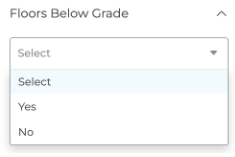
I don't see all the filter names I'm used to. Which filters have new names?
-
“Project Status” is now called “Project Stage”
-
“Building Use” is now called “Project Category”
-
“Bidding Events” is now split into “Bid Date” and “Pre-Bid Meeting”
-
“Stories” and “Floors Below Grade” are now combined into a single filter called “Floors”
I’m having trouble using the new search. How can I get help?
Learn more about Modernized Search in our online help articles. If you’re still having problems, please contact Customer Service.
